
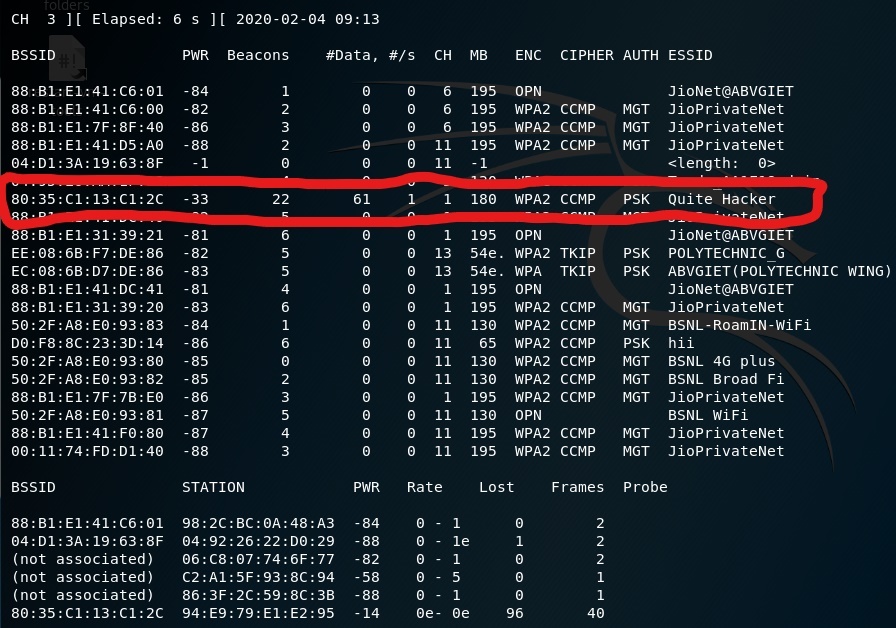
- #HOW TO CRACK WIFI PASSWORDS WINDOWS 7 HOW TO#
- #HOW TO CRACK WIFI PASSWORDS WINDOWS 7 CRACKER#
- #HOW TO CRACK WIFI PASSWORDS WINDOWS 7 UPDATE#
Just type: “netsh wlan connect name=(wifi name)” e.g “netsh wlan connect name=Punjab Ads” and connect to that WiFi network. Type “netsh wlan disconnect” to disconnect it.Just type: “netsh wlan connect name=(wifi name)” e.g “netsh wlan connect name=Google” and connect to that WiFi network.
#HOW TO CRACK WIFI PASSWORDS WINDOWS 7 CRACKER#
#HOW TO CRACK WIFI PASSWORDS WINDOWS 7 HOW TO#
Thanks for Reading This 🙂 How to hack wifi on laptop? It has since substituted WAP and is now mostly used in offices and universities around the world.Īlso Read: How To Earn Money With Whatsapp Viral Wishing ScriptsĦ.
#HOW TO CRACK WIFI PASSWORDS WINDOWS 7 UPDATE#
WAP2 is a WAP update and was launched in 2006. Using the model of 256-bit encryption, it is hard to hack.

You can readily access 128-bit encryption and Hack WiFi password using CMD with the assistance of this tutorial. Find or create a Windows 7 installation disc. WEP utilizes encryption of 128 bit and 256-bit. It was introduced in 1999 and is also the oldest and most common key. There are a couple of ways that you can go about getting one: Any Windows 7 installation disc will work, so you may be able to borrow or find one. In order to crack user passwords, you'll need to boot from a Windows 7 installation disc. WEP: Wired Equivalent Privacy (WEP) is one of the most commonly used wireless security keys. Find or create a Windows 7 installation disc.But with wifi having ancient modems or routers you can still attempt this crack. It’s not necessarily because of upgraded hardware this trick will work with every wifi. how to hack wifi password using cmd 100% working. These tricks can be experienced with your neighbours or friends. Hello Friends, we’re going to share some tricks in this post that can assist you to hack the cmd wifi password. How To Hack WiFi Password Without Software Using Cmd How To Hack WiFi Password Without Software Using Cmd.


 0 kommentar(er)
0 kommentar(er)
